How to Staking Cardano (ADA).
A step by step guide.
The important fields are the following
- Ticker: VNP
- Pool ID: 9a60391a0872cb6d0a013e51aab80aa08b85201b01b4804f8880c7d1
- Epoch Fee: these are the fixed fees and should be 340
- Variable Fee: 1{f7657a00fe642260dc1af962a382b7f355ab27962c140cc24f1da554fe349161} you want to avoid too large fees but it is also worth paying a bit more to join a pool that you trust. Be aware that some pools are effectively closed and thus charge a 100{f7657a00fe642260dc1af962a382b7f355ab27962c140cc24f1da554fe349161} fee. Note also that some pool will have a very low, even zero, fee to help them grow but it might be increased in the future.
- Pledge: the amount pledged by the pool operator at the time of creation of the pool, not massively important for the pool selection.
- Epoch ROS: the expected annualised return in the current epoch, this will typically be around 5{f7657a00fe642260dc1af962a382b7f355ab27962c140cc24f1da554fe349161}.
- Live stake: the total amount staked in the pool, it is important that this remains under the saturation threshold of 64M.
- Lifetime ROS: the historical return of the pool, this shows you past performance of the pool.
How to stake from Yoroi wallet?
1. Download the Yoroi Light Wallet at yoroi-wallet.com.
2. Choose your preferred browser option after clicking the download button.
3. After adding it to your browser, launch the Yoroi Wallet extension within the browser.
4. Simply follow the instructions to connect / create / restore your Cardano wallet.
5. Make sure you have ADA in your wallet. You may fund your wallet by creating an address in the “Receive” tab.
6. Go to the “Delegation List” tab, and search for “VNP“.
7. Select VNP and click the “Delegate” button.
You may now go to the “Dashboard” tab to track your rewards.

How to stake from Daedalus wallet?
1. Download the Daedalus Wallet at daedaluswallet.io.
2. The first time launching the wallet, you will need to wait for Daedalus to sync with the blockchain.
3. After Daedalus finished syncing, simply follow the instructions to create / restore your wallet.
4. Make sure you have ADA in your wallet. You may fund your wallet by creating an address in the “Receive” tab.
5. Click the second button in the left panel and select the “Stake Pools” tab.
6. Search for “VNP” and click the “Delegate to this pool” button.
You may now go to the “Rewards” tab to track your rewards.

How to stake from Yoroi Wallet on Mobile?
Yoroi is a light wallet for Cardano, a product of Emurgo, one of the companies behind the Cardano development. Yoroi has versions for browsers (Chrome, Brave, Edge, Firefox) and mobile (iOs, Android).
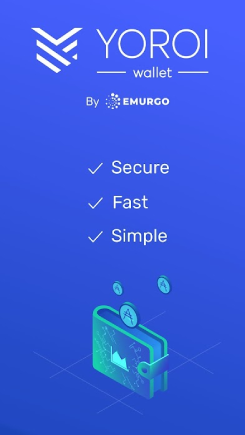

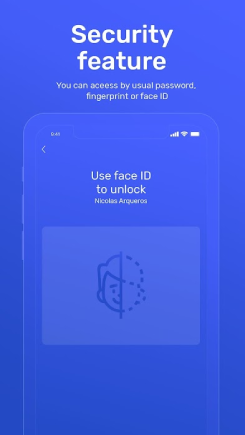
1. Go and download the Yoroi Wallet for your device: Android or iOS
2. Launch the app and follow the instructions to connect / create / restore your Cardano wallet.
3. Once set up, You may fund your wallet by creating an address in the “Receive” tab.
4. Go to the “Dashboard” tab and click “Go to Staking Center“.
5. Search for “VNP” and click the “Delegate” button.
You may now go back to the “Dashboard” tab to track your rewards.

